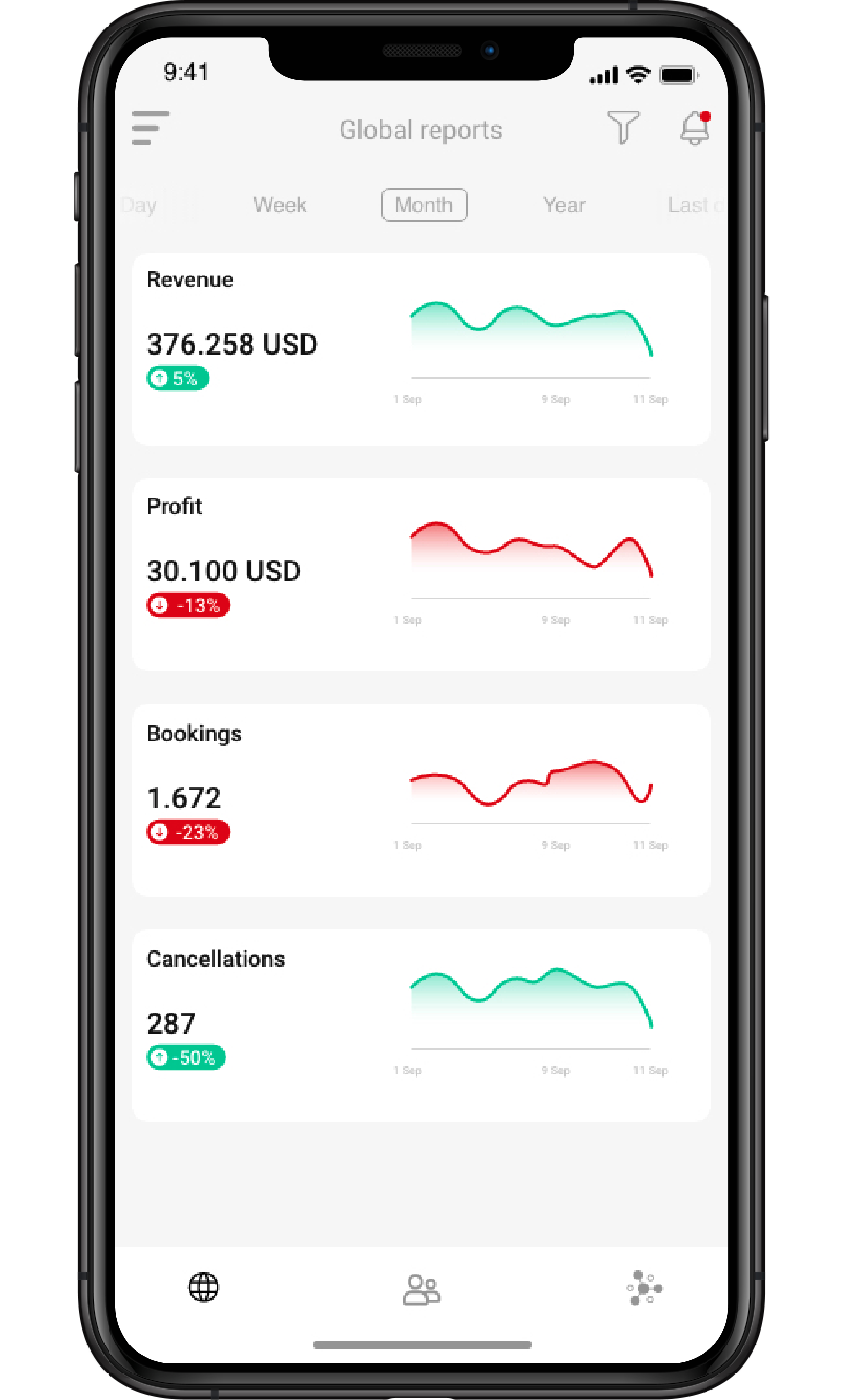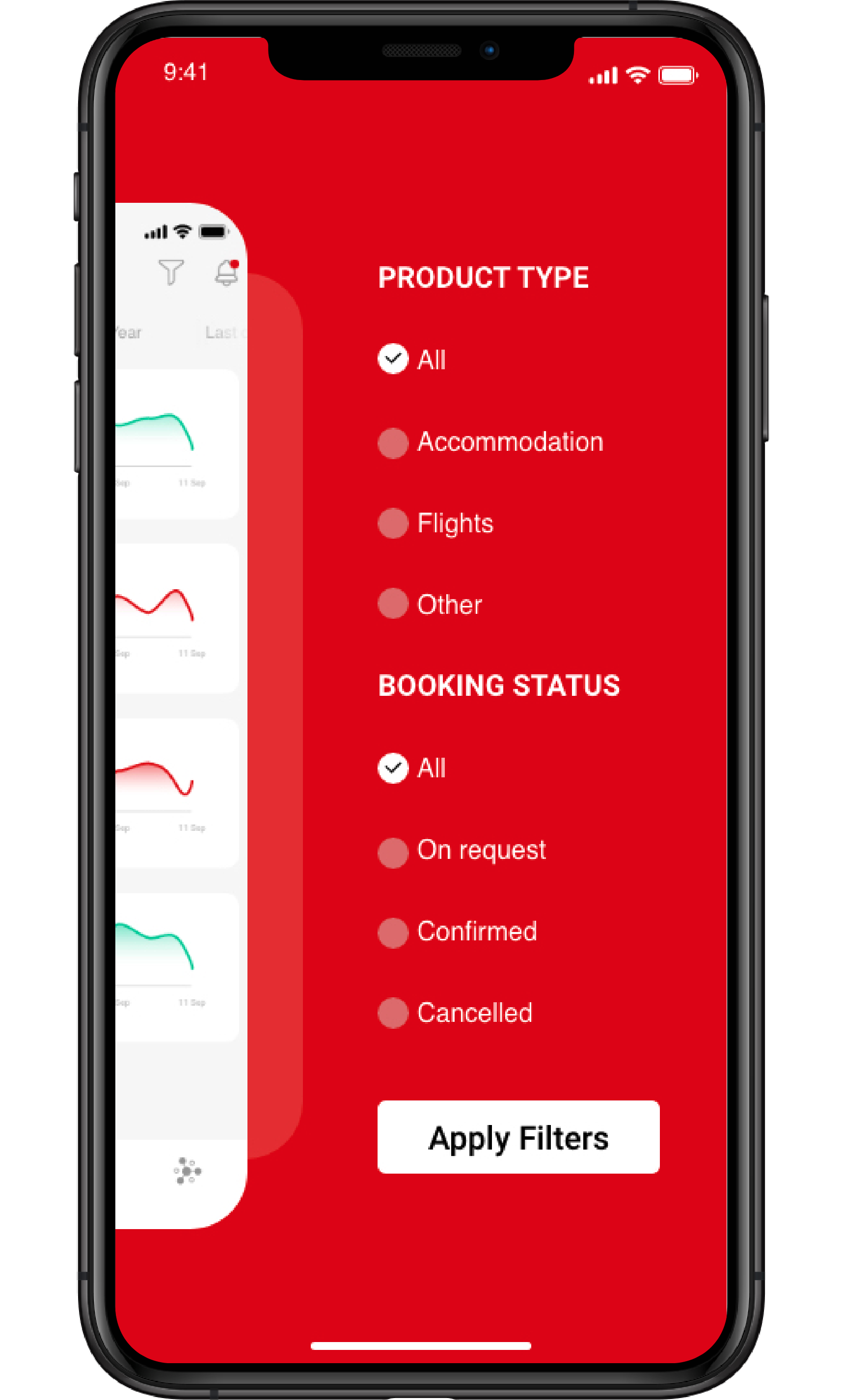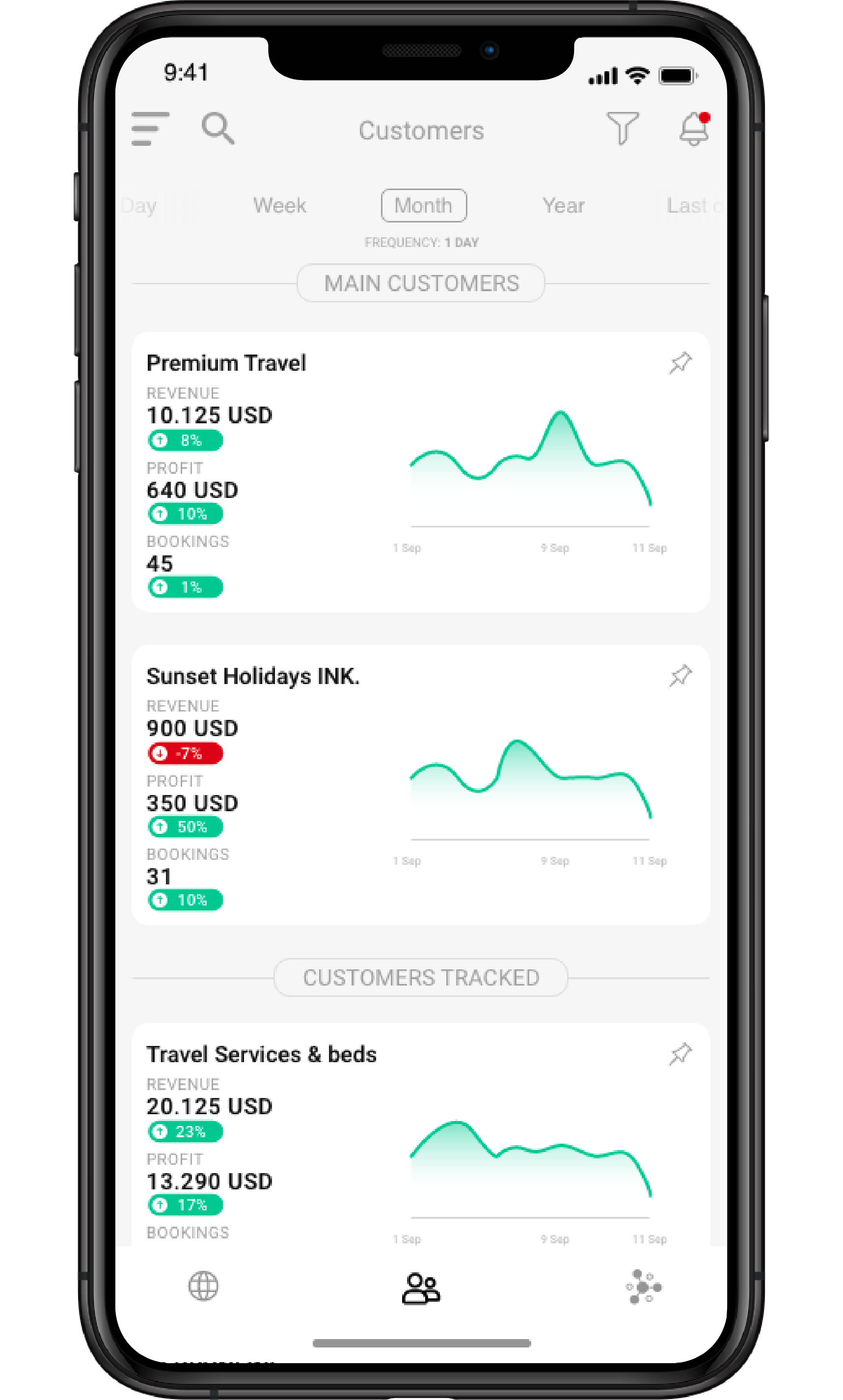- Personalized alerts configuration
You will be able to configure alerts for KPIs related events that you are monitoring.
- Push notifications on real time
You will be able to receive push notifications in your devices with the triggered alerts based on the configuration.
- Detailed information for each Customer and Supplier
You will have a dashboard for each Customer and Supplier with the cumulative figures and graphs regarding bookings, revenues, profits, and invoicing status.
How can Juniper KPI help you?
- Review the details of each KPI
View on real time the main KPIs, such as, your revenues, profits, bookings, and cancellations.
- Filter and compare with the previous period
Analyze each KPI filtering and comparing them with the previous period (day, week, month, year).
- Monitor your Customers and Suppliers’ performance
Follow closely your Top 5 Customers and Suppliers that are generating more revenues and select the ones you prefer to follow-up.
- Compare the Bookings against the Cancellations
Analyze the Bookings that the customers perform against the Cancellations made.
- Access the application easily
You will be able to access the application with your intranet user; you will not need to sign up again.
- Access it at any moment and anywhere
You will have access 24 hours, 7 days a week and from any place; you will only need your mobile phone, have the application downloaded and your subscription activated.
Next

Pricing
- Free App download
- Access to statistics in real-time
- Up to 3 devices
- Subscription per user and month without a minimum period of permanence
- Free App download
- Access to statistics in real-time
- Up to 3 devices
- Yearly subscription with 10 users included
- Monthly subscription for additional users with up to 50% discount
To maintain the subscription active after the trial period, you must accept the Terms and General Conditions available in your Support system.
You will be able to manage the subscriptions of all users through the Intranet, with complete control over those that are active at any time, as well as a monthly invoicing forecast.
For any configuration query, please review the user manual or contact your Project Manager.